Over the past number of months, I’ve been studying to become an Assistant Nurse. A course which involves learning medical terminology, systems and parts of the human body, infection control, and how to provide the best healthcare possible.
I began the course with my 15-inch MacBook Pro, but over the last few weeks, I’ve replaced it with my new 11-inch iPad Pro. Along with the Apple-designed Smart Folio Keyboard and new Apple Pencil – and it’s been great.
I want to share my thoughts on studying with the iPad Pro, why I prefer using it over my MacBook Pro, and how it could be beneficial for your own studying.
Portability and 4G Connectivity
The portability of the device easily became the initial advantage over my Mac. My journey to class involved a 1.5-hour train trip from Wollongong to Sydney, in what became the perfect opportunity to catch up on class notes, study, and complete assignments (along with a lot of procrastinating on the Internet).
With the iPad weighing just 468 grams and being 24.7 cm x 17.8cm in size, it became far easier to use on the train. Particularly when often I had someone sitting next to me. The design of the Smart Keyboard Folio also meant I was able to stand the iPad on my lap and type. You can read my review on the keyboard here.
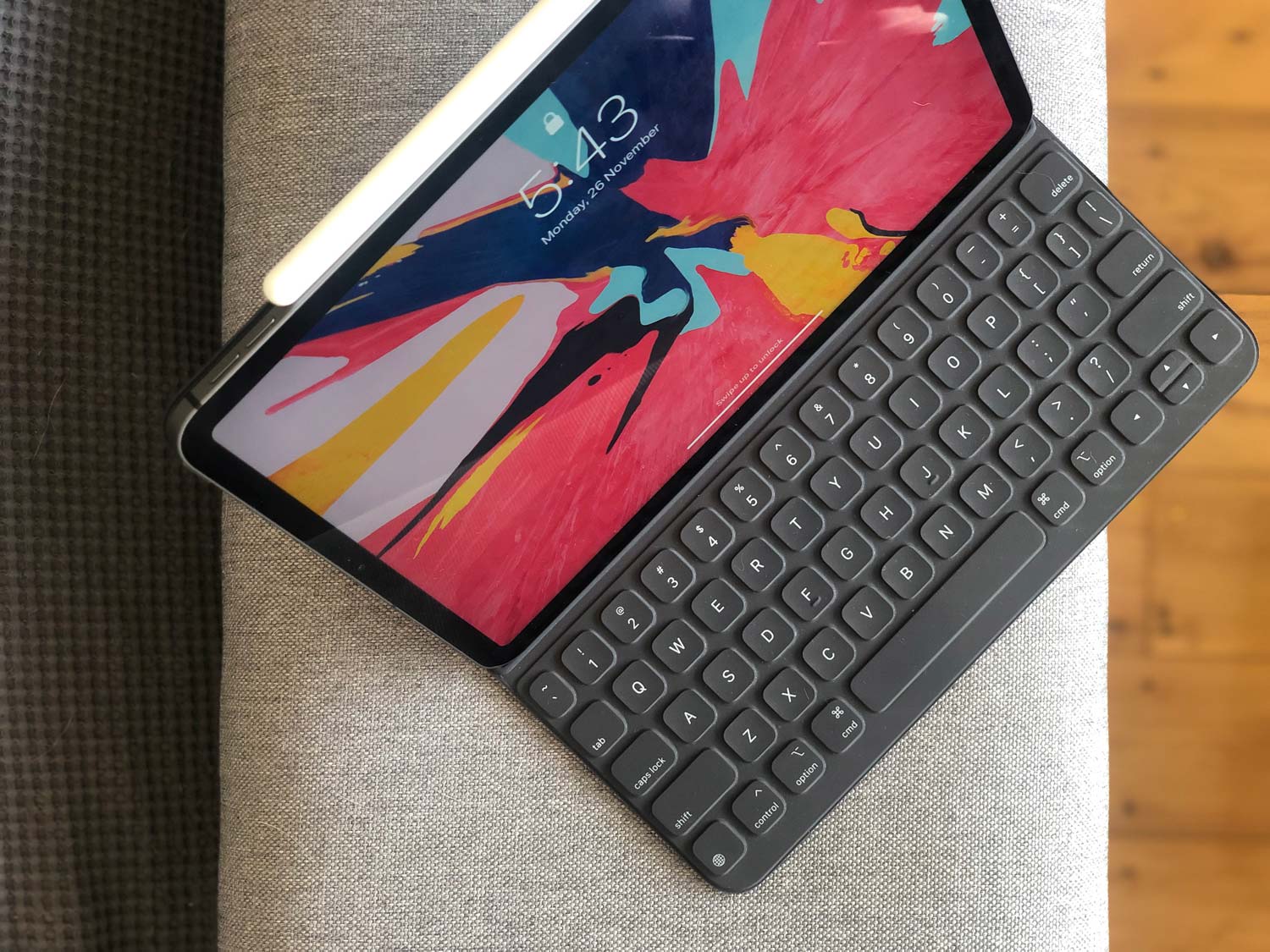
Most cases though I required the internet to research information, email assignments, and so on. This is where I realised the advantage of having 4G/LTE connectivity, something the Mac does not have built in. While all models have Wi-Fi, the ability to wireless connect to cellular networks, such as Telstra’s 4G network became extremely helpful (even if it became patchy along the train line).
Apps
But it comes down to the Apps as to why my experience using it has been positive. Throughout the course, I used Microsoft Word and Powerpoint, Safari, Email, and Human Anatomy Atlas 2019. Apps which are available on a notebook computer such as my MacBook Pro, but the interactivity of these apps on iPad is what makes the difference.
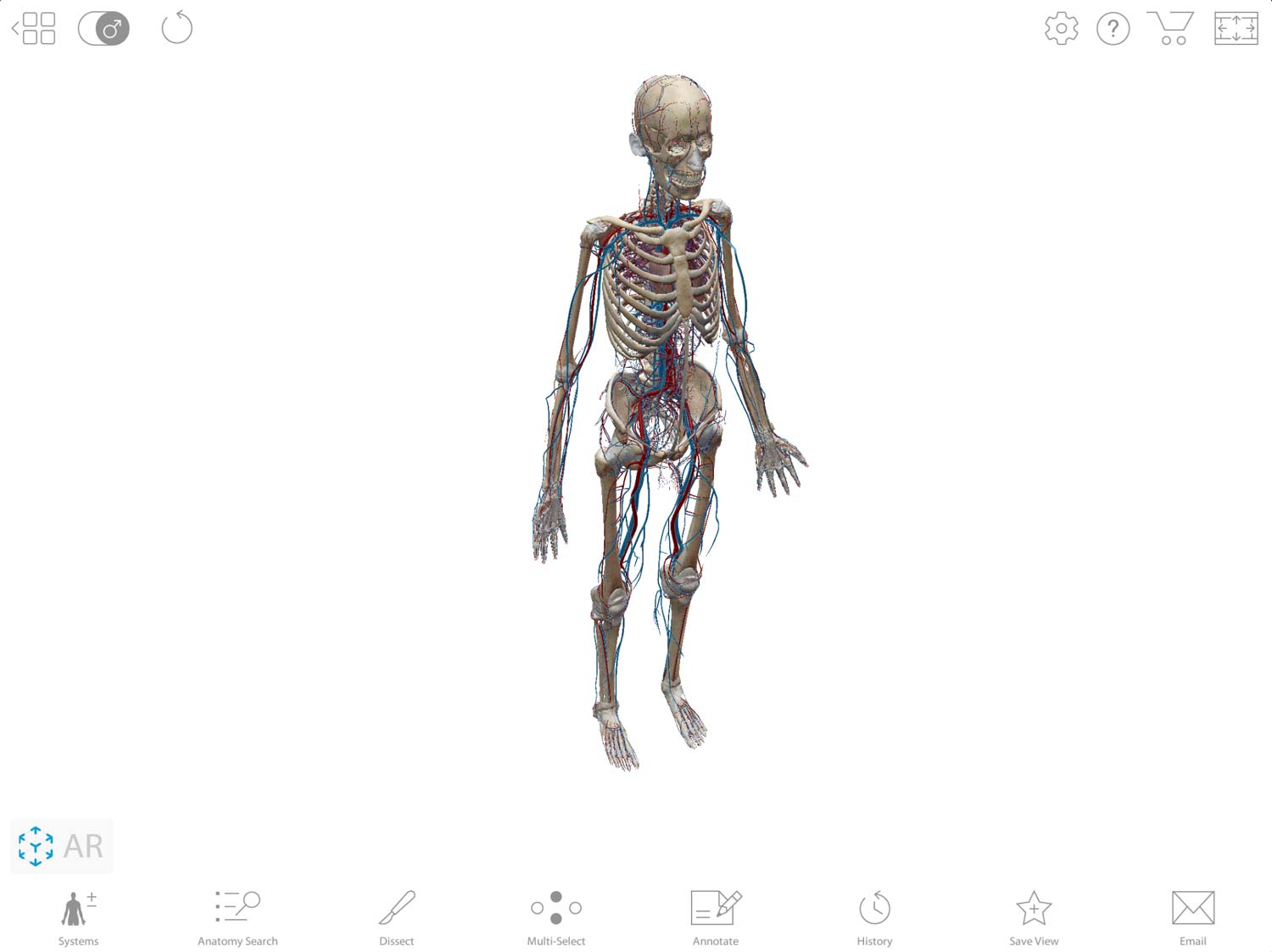
For example, the Human Anatomy app allowed me to explore a human body in 3D with touch. With the ability visualise the particular system of the body we were learning about, get textbook-level definitions, watch videos, and view animations. I even have the ability to explore the body using AR (Augmented Reality) which is a relatively new technology that puts a virtual object in the real-life world.
…it became far easier to understand the systems of the human body by using an interactive app
It not only blew me away but my teachers and classmates too! I remember showing this to my sister, who is now a Registered Nurse, her response…. “I wish I had this while I was studying!”.
Point is, it became far easier to understand the systems of the human body and learning medical terminology by using an app in an interactive way, then learning from a wall of text in a PowerPoint presentation.
More
Battery life was been surprisingly better than expected. I have been able to go to class for the entire day and not even having to bring the charger. Then there is the Apple Pencil, which allows me to annotate and sketch information in class. And iCloud, which syncs all my documents and information automatically. This means I am able to go to my MacBook Pro at home and continue on my assignment that I’ve worked on iPad and vice-versa.
Lastly, there is the Smart Keyboard Folio, the Apple-designed portable Keyboard designed specifically for the iPad Pro. It has been a key accessory in making this experience a positive one. It’s essential if you plan on buying an iPad Pro for University.
Final Words
The all-new iPad Pro (11-inch) has become my favourite iPad by far. The all-screen design brings a far better focus on what I’m working on. The portability of the device, 4G connectivity, and interactivity make it a killer product. And there is a lot more I could say about it.
It won’t suit everyone’s needs and every course though. If you are studying Engineering, Architecture, or perhaps video production for example, then the requirements and Apps you need likely don’t exist for the iPad. This is where the Mac would likely be better suited and that is why both eco-systems of products exist. In a lot of cases though I feel there could be more professional apps for iPad, the performance is insane. But Adobe’s Photoshop is coming.
If you’re looking to purchase one, Apple is offering A$80 off all models with their Educational Pricing Offer. Available to eligible University students and their parents, and teachers of all education levels. You can learn more from Apple’s online store for Education.

