This review has been completely typed out using the new Apple-designed Smart Keyboard Folio on an 11-inch iPad Pro. And so have a large number of other articles I have posted here on Mac Prices Australia.
I thought I’d share my thoughts and experience using the keyboard so far.
Design
Right away, I much prefer the new design over the previous version. Apple has gone away with the origami-style design choice with a new folio-style. All I need to do is magnetically attach the keyboard to the back, open the cover, and stand the iPad up.
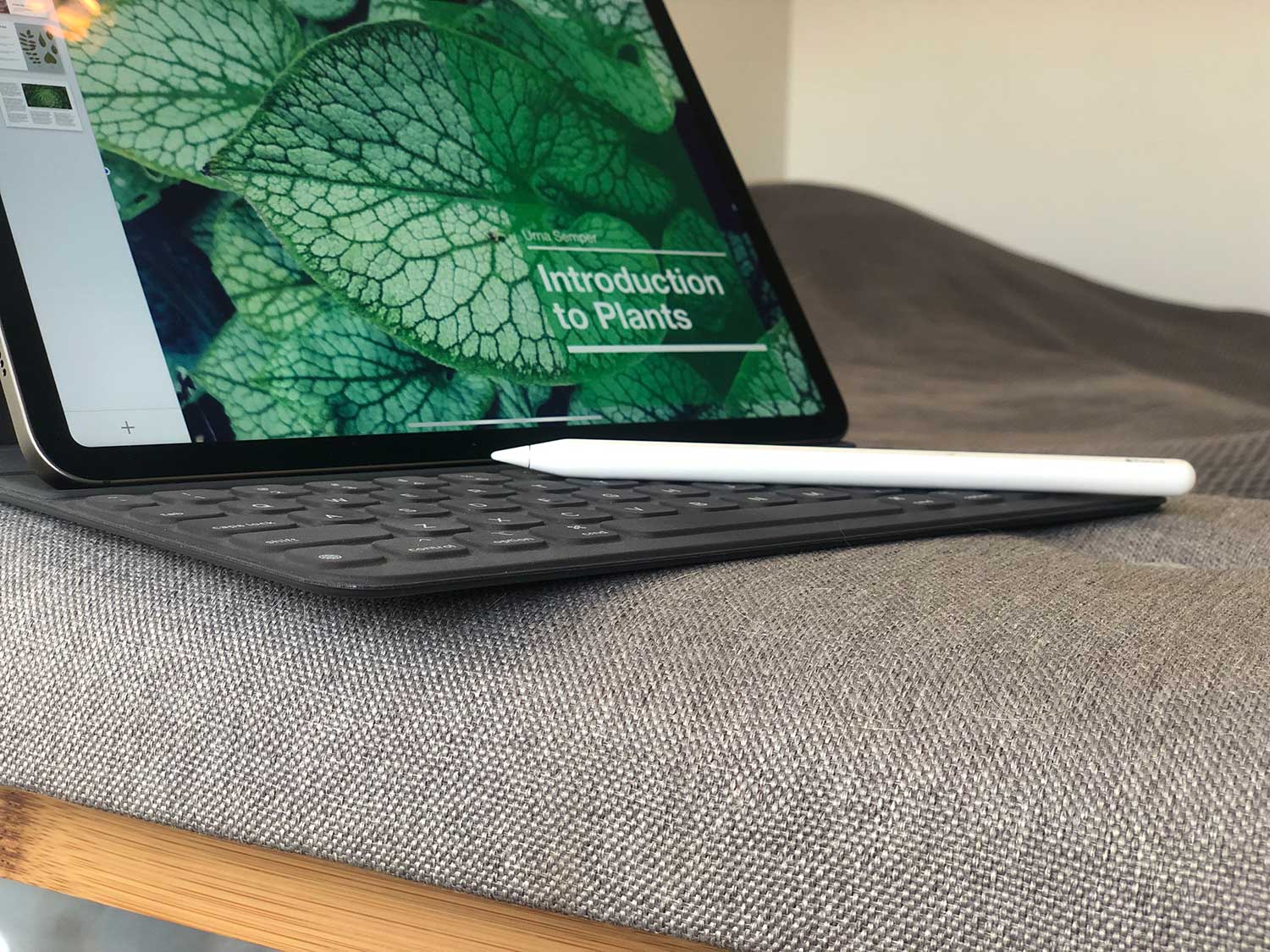
The new design is simpler but has allowed for three new features I have taken a big notice of:
- Two viewing angles – The lowest angle I find is perfect for typing and using the iPad Pro on my desk, while the steeper angle is perfect while watching movies and streaming Netflix)
- Protects the back of my iPad Pro – The previous version didn’t at all
- It is very, very thin! Even when closed with the iPad Pro inside
I have also found the iPad Pro to feel a lot more secure and sturdy. This is because is now magnetically attaches to the iPad Pro. It does so strongly, at times I do struggle to take the keyboard off. This does make me wonder how people with some disabilities may do it – however, this is preferred over the iPad Pro falling off.
Typing Experience
At the end of the day, one of the most important questions is “does it deliver a good typing experience?”. I have no hesitation in saying yes for a number of reasons:
- It is full-size – I have fairly big hands, but typing feels very natural. The keyboard does not feel cramped, although will be even better on the 12.9-inch iPad Pro due to a greater width.
- Keys are quiet – I have been able to type quite fast in a quiet classroom during my studies to become an Assistant Nurse.
- If I spill coffee or water on the keyboard its no problem
To give you an idea, this entire article has been typed out quite quickly from the keyboard itself with very minimal accidental key presses. If anything, I actually prefer this keyboard over the one on my Mac!
I also continue to love the general feel of the keys, which give this fabric-metal feel to them. They are made from some form of laser-etched material which has allowed Apple to make the keyboard strong and thin.
No back-lit keys
There is one feature I and so many requested, but unfortunately, Apple didn’t add – backlit keys. Unlike the Mac, the keys on the keyboard do not light up in the dark.
I have found this to be problematic when using the iPad Pro in the dark, however, it isn’t very often I am in that situation. Most of the time I am using the iPad Pro without the keyboard in the dark, therefore the keyboard is on-screen.
I understand making keys light up will require significant engineering and mechanisms within the extremely thin keyboard. I just feel Apple could at least make the characters on each key glow in the dark.
Final Thoughts
The Smart Folio Keyboard is an absolute must for the iPad Pro. It is what has allowed me to use my iPad Pro during classes, writing articles, and become my go-to device over my MacBook Pro. Simply because typing a significant amount of text from the onscreen keyboard isn’t ideal and it sits the iPad Pro at an angle while on the desk.

At the end of the day, it ticks the easy to type on box, one every keyboard should. But it ticks a lot more, for being thin and light, not having any power or battery, and protecting the iPad Pro. It also allows me to run some shortcuts with the cmd key – such as adjusting volume when listening to Apple Music.
It remains the best and only Keyboard one should get for their iPad Pro – and one that is designed by Apple themselves. But Apple… please make the keys visible in the dark.
Buying
Apple Smart Keyboard Folio is available for the new 11-inch iPad Pro and 12.9-inch iPad Pro starting at A$289. It can be purchased separately from major retailers, Apple Retail, or from Apple’s online store. All purchases from Apple online exclusively include free delivery or in-store pickup and returns.

