Recently I shared the news on Apple adding Indoor Maps to a large number of Westfield Shopping Centres to Apple Maps. But it seems Apple has done more than I initially thought. With Brisbane Airport and Melbourne Airport also obtaining the indoor mapping feature.
Indoor Maps on Apple Maps for Airports sees a comprehensive detailed floor plan of each terminal. In a similar way to Shopping Centre floor plans, but with some specific information you’d expect for an Airport. Such as the terminal name or number, gate numbers, retail locations, parking, and more.
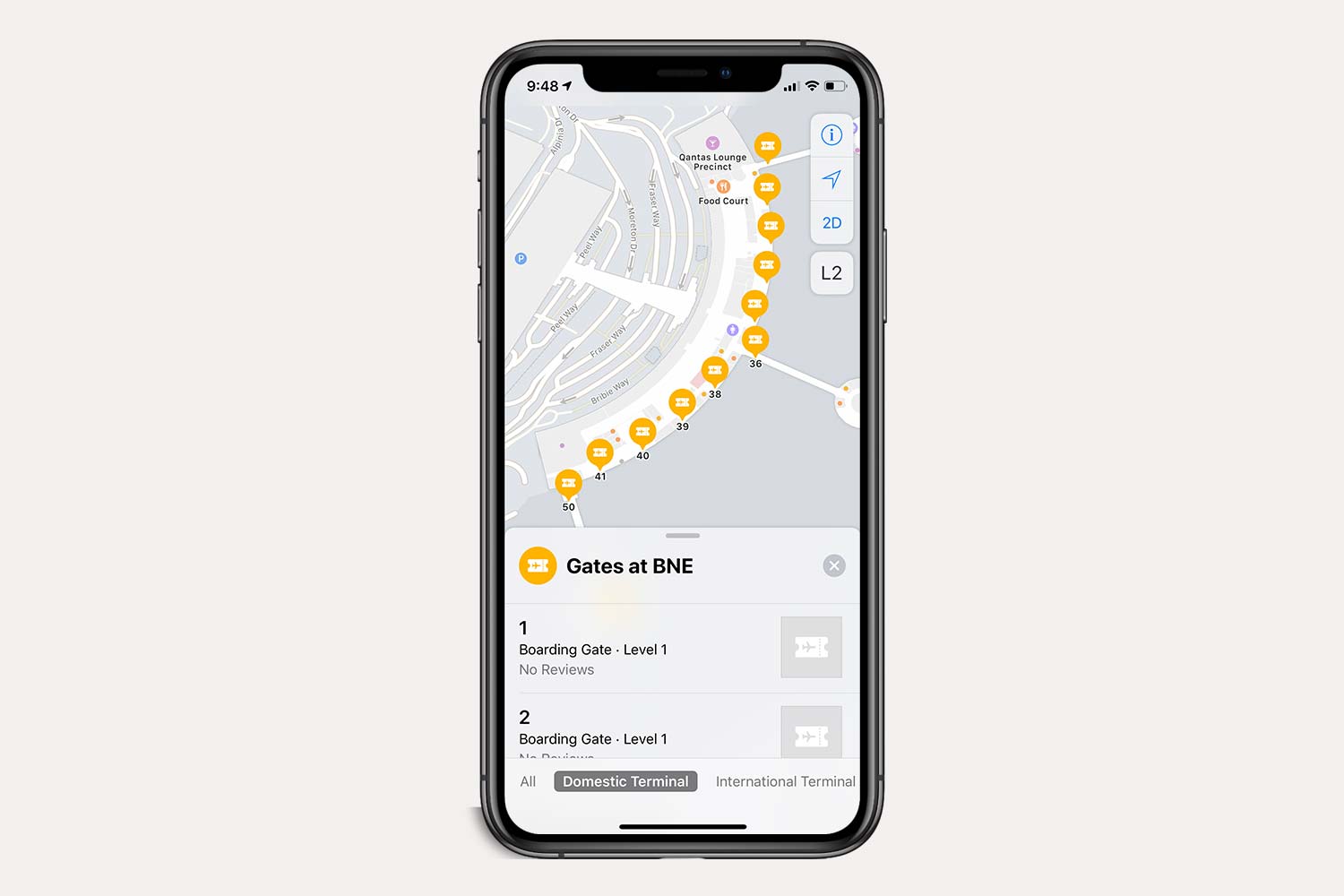
Perhaps most helpful, especially for International Airports, is the location of Customs or the security checkpoint. Making it possible to know which retail stores or services are located before and after the point.
Both Melbourne Airport and Brisbane Airport join Sydney Aiport in gaining Indoor Maps. To explore either of the airports, simply search or pan to them in Apple Maps and tap “Look inside”.
