When you buy something from Apple online you can choose from a number of ways to get your order. Delivery to your home or workplace is one common way. However, an option called Apple Store Pickup which can be particularly useful on weekends and during Christmas.
The aim of this guide is to explain what the service is and to provide you with a step-by-step process.
Apple Store Pickup
Firstly, what is Apple Store Pickup? It is a service which allows you to make purchases from Apple online. But rather than delivery, you can collect your order from an Apple Retail Store. You can even get someone else to pick the order up for you!
It is Apple’s own service which has been available for quite some time now. Often called ‘click and collect’ from other retailers.
Pick up at an Apple Store. Buy online and pick up available items
Apple Store Pickup is a great option for those who don’t want to miss a potential delivery. It can also be used on weekends. In fact whenever an Apple Store is still open. Apple will hold onto your order until you get to the store. Therefore if you’re shopping for some of the most popular products such as the new iPhone X, AirPods, Apple Watch and so on.
How To Use
The process is very simple. I have outlined the steps below:
Step 1: Apple online
Apple Store Pickup is only available from Apple’s online store. It is where you can purchase Apple products and other third-party accessories.
Step 2: Check Pickup Availability
Not all products can be picked up from an Apple Store but, most can. When you have chosen the product or products you’re after look for “Pick-up” next to the “Add to bag” button.
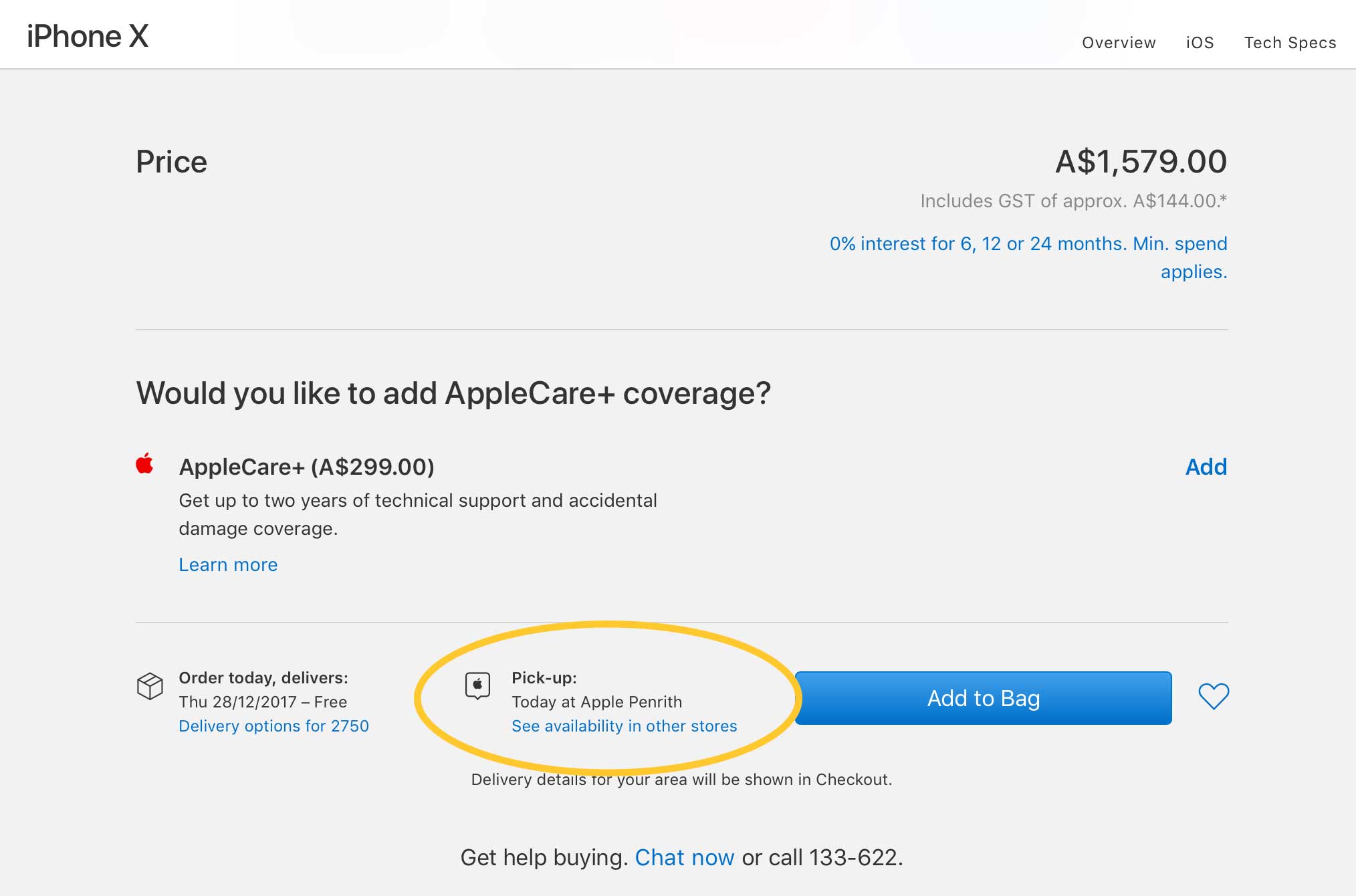
You can also click “see availability at other stores” to see which other stores may have stock. Apple currently have stores in NSW, ACT, Queensland, South Australia, Victoria and Western Australia.
Step 3: Checkout
Proceed with clicking “Add To Bag” and continue. You can then proceed with the checkout by signing in or continuing as a guest. The first step of the secure checkout allows you to choose from delivery or pick-up.
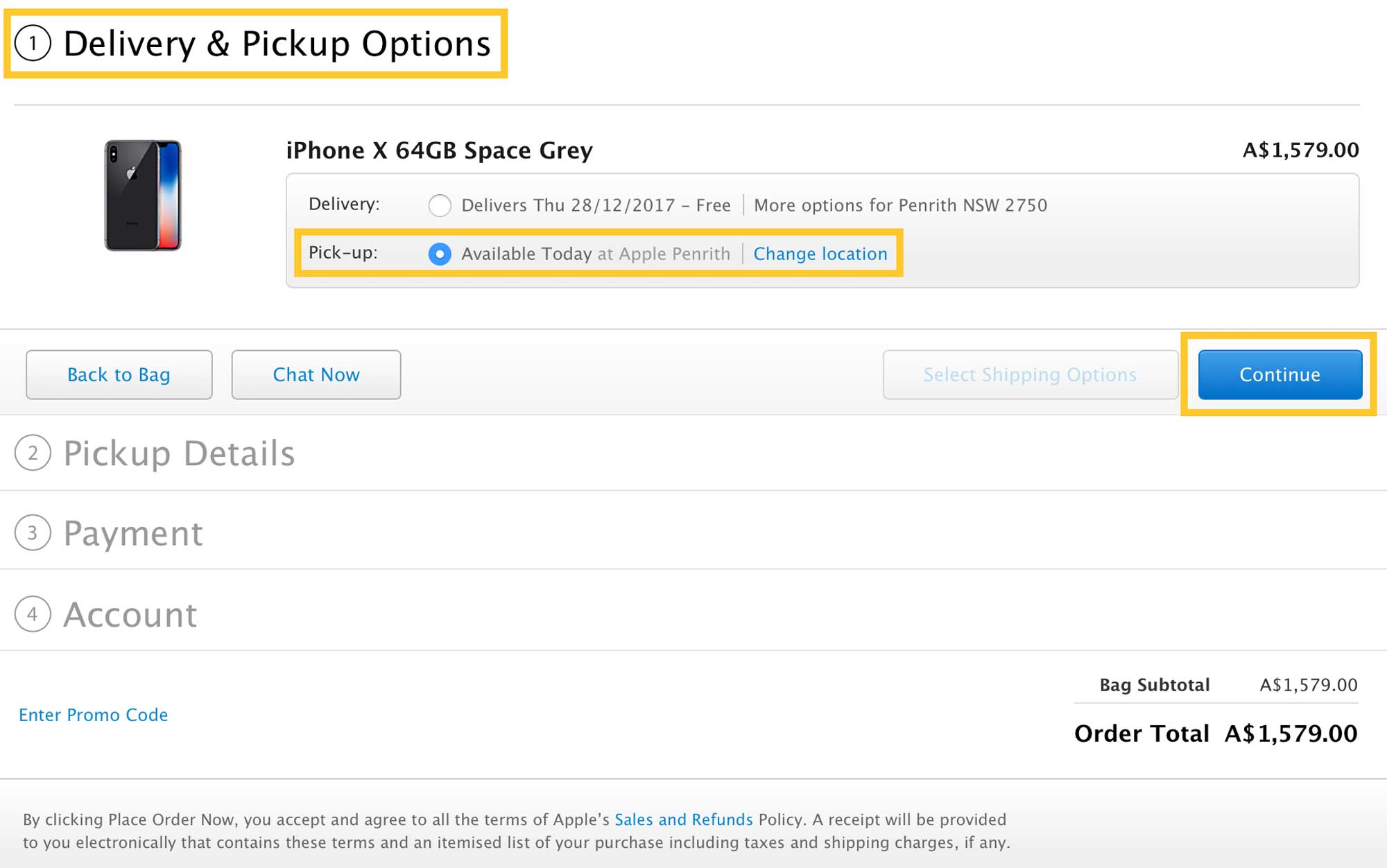
Simply choose pick-up and select continue. You can then finalise your order.
Collection
Once the order has been complete Apple will notify you when your order is ready. This will be done with an email and a text-message to your phone (if provided). In my experience orders have been ready for pick-up in less than an hour after being made.
During the process you can also elect to have someone else you know pick-up the order. Either yourself or they will need to bring photo ID to get the order.
Shop: Apple online Australia

