The iPad Pro is not only the largest iPad to be released by Apple – offering a 12.9-inch Retina Display – it also features a A9X Chip, which gives it 22x the CPU performance, and 360x the graphics performance over the original iPad, introducing a whole new experience for iPad users.
The iPad Pro isn’t just a larger, more powerful iPad. There are a number of new features and Apple designed accessories unique to the iPad Pro model, which make the iPad Pro a great device to consider for home, work or for education.
So why should you upgrade to the iPad Pro?

Performance and Speed
The iPad Pro excels in both speed and performance, making apps run lightning fast, games and graphics operate smoothly, while streamlining every day tasks with a powerful, responsive interface/operating system which is continually adding new features.
This all comes down to the 64-bit A9X chip inside, which is engineered and designed by Apple – giving double the CPU and graphics performance over the iPad Air 2 ,or 22x the CPU performance and 360x the graphics performance over the original iPad released in 2010.

Outperforms many portable PCs
All of this means when you use your favourite apps you will experience no freezing, animations will be smooth and you will be able to run a whole bunch of apps at the same time. You can even edit two streams of 4K video shot from the iPhone 6s in iMovie at the same time.
Huge Display
How large it the iPad Pro display? The iPad Pro comes in at 12.9-inch, which is a big step up from the 9.7-inch iPad, and the 7.9-inch display of the iPad Mini. Another way to look at this is the fact the iPad Pros 12-9-inch Retina Display gives you 78% percent more screen area than the iPad Air 2 (9.7-inch Display).

The display offers 5.6 million pixels at a resolution of 2732×2048, making it the move advanced display Apple has shipped.
Included Free Apps
Apple includes a host of great, free apps with the purchase of iPad Pro, which are built into iOS the operating system (the same operating system that runs on iPhone), and apps designed by Apple that are available free from the App Store.
Built-in apps include many apps you know from the iPhone like Calendar, iMessage, Mail, Music including Apple Music, Safari, iBooks, Maps and lots more.
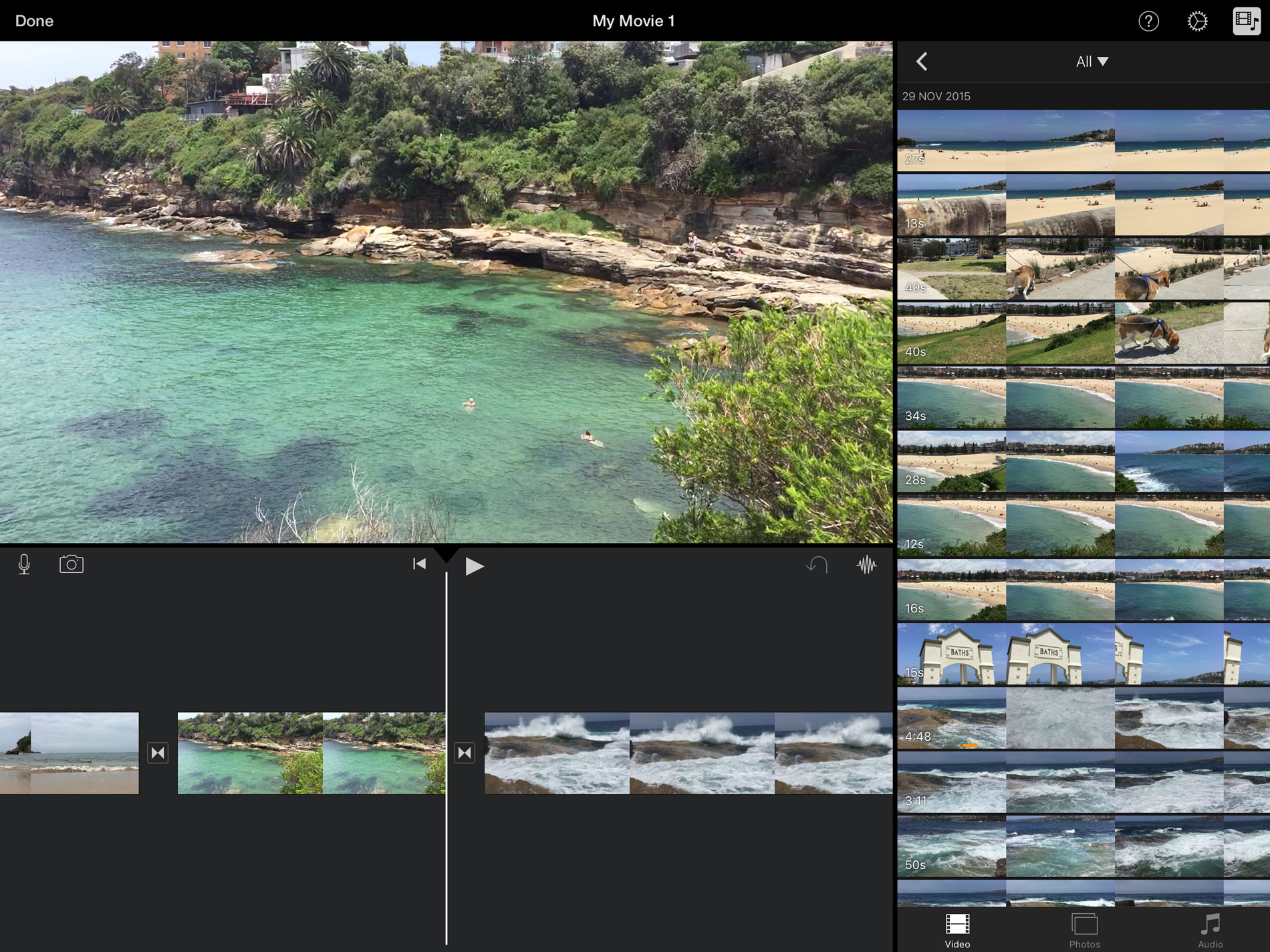
You also get full version content creation apps from the App Store, including iMovie, which allows you to create and edit home movies. Then there is Pages/Numbers/Keynote, which let you create documents, spreadsheets and presentations, and finally GarageBand for creating music and more.
The App Store gives you the ability to choose from over a million other compatible apps, including Microsoft Office.
Apple Smart Keyboard Support
While the iPad offers a full-sized touch-screen keyboard, if you plan on doing a lot of typing chances are you will do what many of us do – attach a keyboard. Apple have taken note of this, and the fact that a lot of us may want to use the iPad Pro to replace our notebooks, so they have created a keyboard specifically for the new iPad Pro called the Smart Keyboard.
The Apple Smart Keyboard connects to the iPad Pro magnetically, folds at the back creating a stand for the iPad. It also works instantly with no on/off buttons or setup required – besides this, it is slim and compact like the smart cover so it essentially becomes your case.

The Smart Keyboard is purchased separately – when you make your purchase from the Apple Online Store, I’d highly recommend this peripheral, especially if you use on planning the iPad Pro for Work or Education where a lot of typing is generally required.
More: Apple Smart Keyboard Review
The Apple Pencil
If you plan on using the iPad Pro for tasks such as drawing, sketching and other creative jobs, the Apple Pencil for iPad Pro is an essential. The Apple Pencil, which is white in appearance and emulates the design of a normal pencil, allows you to draw, sketch or draft with pixel-precision – something that isn’t possible with your finger.
The Apple Pencil contains a number of sensors in the tip, which can measure how hard you are pressing and defines the difference between a thin or thick line when it comes to painting or drawing. Creating shading on a drawing is as simple as tilting the Apple Pencil like you would with a normal pencil or paint brush. The Apple Pencil is able to accomplish this by measuring tilt and the angle of how you are holding it.

As with the Smart Keyboard, the Apple Pencil is designed specifically for the iPad Pro, with the iPad Pro automatically connecting to the Pencil via Bluetooth. The iPad can differentiate between when you’re touching the screen with your finger or using the Apple Pencil, and when in use the display will scan for the Apple Pencil 240 times a second.
Charging the Apple Pencil is pretty quick, too, with 15 seconds of charge (performed by plugging in the Apple Pencil to the Lightning Port of your iPad Pro) giving 30 minutes of use. When completely charged, the Apple Pencil will operate for 12 hours.
(More: Apple Pencil Review)
Split Screen
One of the new features of iOS 9 includes multi-tasking features for iPad, which enables the ability to run two apps at once with split-screen, slide over and picture-in-picture – all of which the iPad Pro both supports, and delivers the best experience with, thanks to its large screen size.
It will effectively double your productivity by allowing you to run two apps at the same time, such as Safari and Pages, while working on a school report or work document – or editing a photo while chatting on iMessage. You can also use the picture-in-picture feature to watch photos while you run other apps – a feature the Stan streaming service (for example) integrated into their app recently.

Buy iPad Pro and learn more
The iPad Pro is available from the Apple Online Store, where you can choose between free shipping or pickup from your selected Apple Retail Store. Also available while making a purchase (or separately later) are the two accessories designed for the iPad Pro by Apple: Apple Pencil and Apple Smart Keyboard.
Pricing:
There are three configurations of the iPad Pro, all of which are available in Silver, Space Grey and Gold colours:
- A$1,249 – 32GB Storage, Wi-Fi
- A$1,499 – 128GB Storage, Wi-Fi
- A$1,699 – 128GB Storage, Wi-Fi + Cellular 3G/4G
- A$269 – Apple Smart Keyboard
- A$165 – Apple Pencil
To select your iPad Pro, or for more information head over to the Apple Online Store. You have up to 14 calendar days from the time you receive your item(s) to initiate a return.
