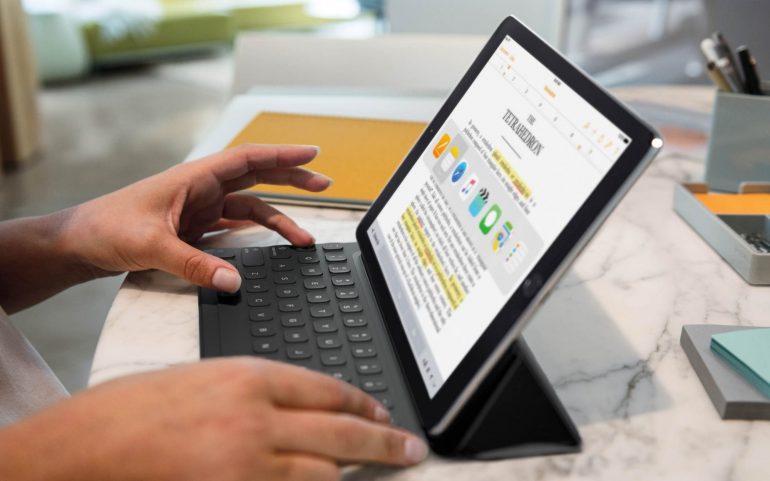You can do many things on an iPad, and the new iPad Pro is no different, however the new accessories designed specifically for the iPad Pro range let you do even more. The Apple Pencil allows you be more creative, while the Smart Keyboard will let you be more productive. I’ve been using these iPad Pro accessories for a few months now, so for my first hands-on video I thought I’d give you a quick overview on each of the accessories.
As I mentioned in the video, while the iPad Pro I use is the larger 12.9-inch model all the accessories do work with the smaller 9.7-inch iPad Pro, which Apple announced only recently. The Apple Pencil works with both models, while the Smart Keyboard is available in two sizes, designed to fit the size of the iPad Pro you purchase.
Apple Pencil
A big part of the Apple Pencil is its ability to give you more precision on the iPad, which is not always possible using you finger – this can be useful while drawing, annotating and sketching in a range of Apps, such as Procreate, Word or Excel, and even Mail, Notes, etc.
The first thing you will notice is how natural the Apple Pencil is to use. The Apple Pencil mirrors very close to that of a real pencil, which is a clear design intention from Apple. As you begin to hold and use the Apple Pencil, it will begin to feel more natural and mimic the feel of a real pencil.

A number of sensors in the tip of the Apple Pencil allow the Apple Pencil to work on the iPad Pro, but also measure a range of things such as pressure, tilt and even what angle you’re holding it. I’ve found this to be very useful while drawing, as pressure will make the difference between a thin or heavy line, while shading a drawing is as easy as tilting the Pencil slightly. This is why the Apple Pencil is no typical ‘stylus’ you may have tried in the past.
A number of sensors in the tip of the Apple Pencil doesn’t just allow the Apple Pencil to work on the iPad Pro but measure a range of things such as pressure, tilt and even what angle you’re holding it.
Battery life is about 12 hours, with charging as easy as removing the magnetic cap at the end and plugging it into the iPad Pro itself. Just 15-seconds of charge provides 30-minutes of use.
Apple Smart Keyboard
Many of the keyboards I’ve tried with previous iPad models all had something in common: they were bulky, heavy and required a pairing setup (usually via Bluetooth, which can be unreliable and chew battery quickly). All of this is a thing of the past with the Smart Keyboard, as there are no on/off switches or pairing required – just attach your iPad Pro and you’re on your way, with the keyboard replacing the on-screen keyboard, meaning you will now have more screen space for the app.

More impressive to me is how the keyboard is designed, and using a high-quality material. This, combined with the integration with iOS on the iPad Pro, is why I have enjoyed using the Smart Keyboard and would recommend it over other brands or alternatives.
The Smart Keyboard is made from a single sheet of water and stain resistant woven fabric with every key laser-ablated to create its shape.
The Smart Keyboard is made from a single sheet of water and stain resistant woven fabric with each key laser-ablated to create its shape. This means there are no key mechanisms under each key or gaps between each keys, such as those featured in the MacBook or other keyboards. This keeps the Smart Keyboard both thin, light and easy to type on – it’s also very quiet.

As a result of the Smart Keyboard being so thin Apple have designed it to fold away to become a Smart Cover for the iPad Pro while you’re not using it – or you can simply detach your iPad Pro to use without the Smart Keyboard when it isn’t required. What’s more is that the Smart Keyboard also works if you have the Apple Silicone Case on your iPad Pro, which protects the back and sides of the iPad Pro, so interchanging covers is not necessary.
Where To Buy
The iPad Pro range, as well as all these accessories are available to purchase from the Apple Australia website, and there you can also find more in-depth information regarding each product.
- iPad Pro
- Apple Pencil for iPad Pro
- Apple Smart Keyboard for 9.7-inch iPad Pro
- Apple Smart Keyboard for 12.9-inch iPad Pro
- Silicone Case for 9.7-inch iPad Pro
- Silicone Case for 12.9-inch iPad Pro
You can choose from a variety of delivery options, including free delivery to your door, or pickup.